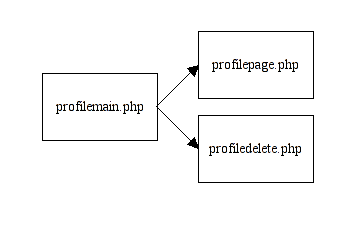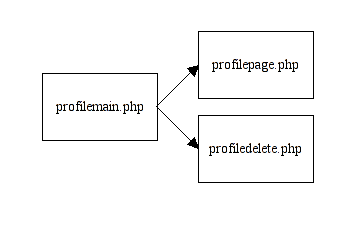The
profile
editor allows the user to set default values for new accounts.
These defaults are saved as files in
config/profiles.
Profilemain.php
This is the start page of the
profile
editor. The user can select to add/modify/remove selected
account profiles.
The list of existing account profiles is returned by
getAccountProfiles() in
modules.inc. It includes all
profile names without file extensions.
Profilepage.php
This script is used to display the account profile to the user.
The profile options include the LDAP OU suffix and options provided by
the account modules.
The values for the OU selection are read with
type->getSuffixList().
The
account modules provide
all other profile options. The profile editor displays a separate
fieldset for each module containing its options.
The function
print_option()
manages the display of the different option types (checkbox, select,
...). The type of each option is saved in
$_SESSION['profile_types'].
See the
modules specification
for a complete list of supported types.
The profiles have unique names under which they are saved. If a profile
with the same name already exists it will be overwritten.
When the user selects to save the profile then
profilepage.php will check the input for correctness.
First the values are converted to the correct type (checkbox ->
Boolean) by checking
$_SESSION['profile_types'].
Then LAM will replace all "\'" with "'" if
magic_quotes_gpc is on. Now the
input data is checked for correctness by calling
checkProfileOptions().
The
account modules return a
list of
error messages if one or more options are incorrect. If there are
errors they will be displayed, otherwise the profile is
saved by calling
saveAccountProfile().
Profiledelete.php
When the user selected to delete a profile in
profilemain.php he is redirected to
this page.
LAM will ask once again if the user is sure to delete the profile. If
this is the case the profile will be deleted with
delAccountProfile() from
profiles.inc.