This chapter will give you instructions how to manage the different LDAP entries in your directory.
Please note that not all account types are manageable with the free LAM release. LAM Pro provides some more account types (e.g. group of names, aliases, ...) and modules (e.g. Kopano, custom scripts, ...) to support additional LDAP object classes. All LAM Pro features are marked in this manual.
Basic page layout:
After the login LAM will present you its main page. It consists of a header part which is equal for all pages and the content area which covers most the of the page.
The header part includes the links to manage all account types (e.g. users and groups). There is also the logout link and a tools entry.
When you login the you will see an account listing in the content area.
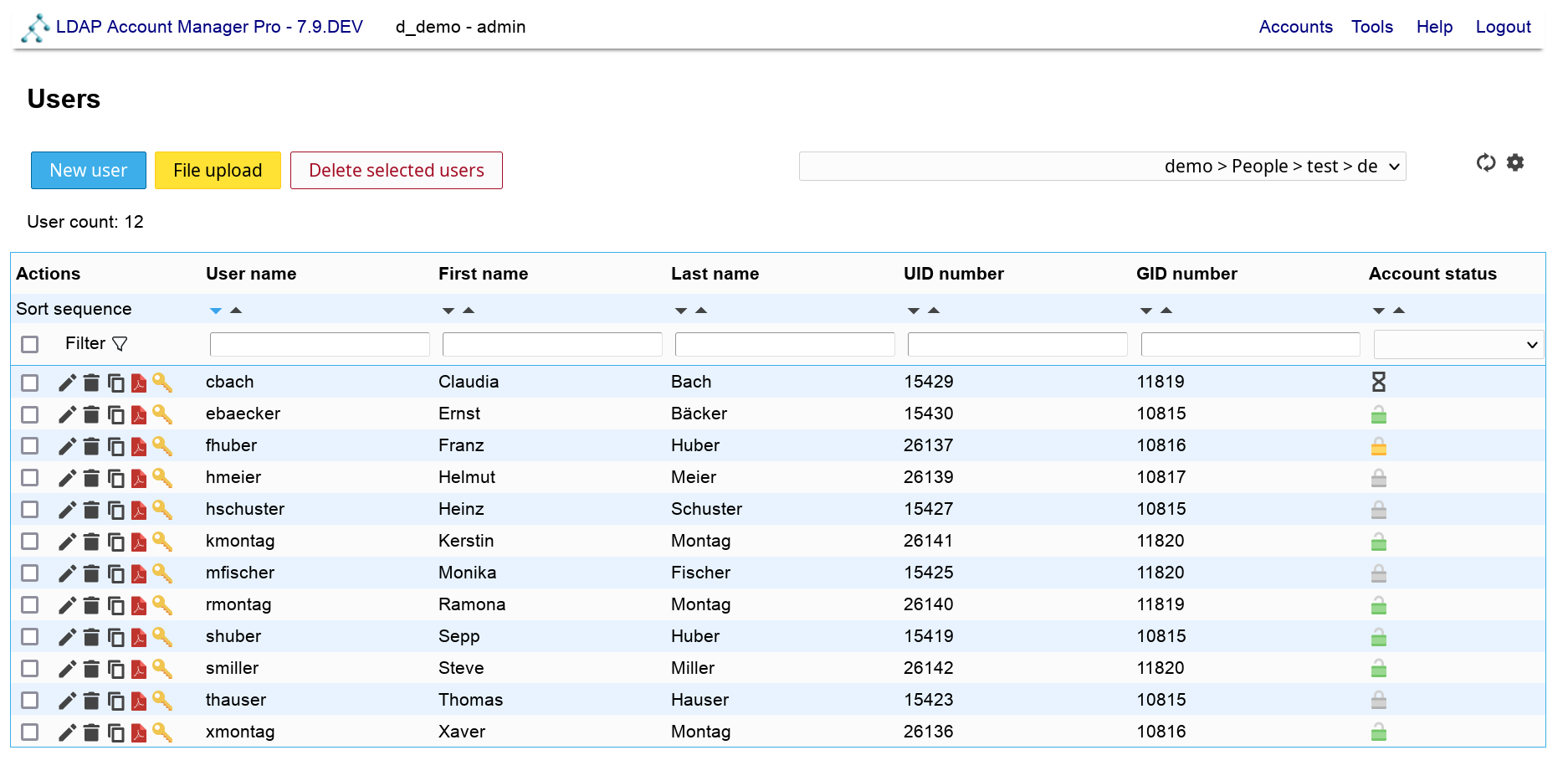
Here you can create, delete and modify accounts. Use the action buttons at the left or double click on an entry to edit it.
The suffix selection box allows you to list only the accounts which are located in a subtree of your LDAP directory.
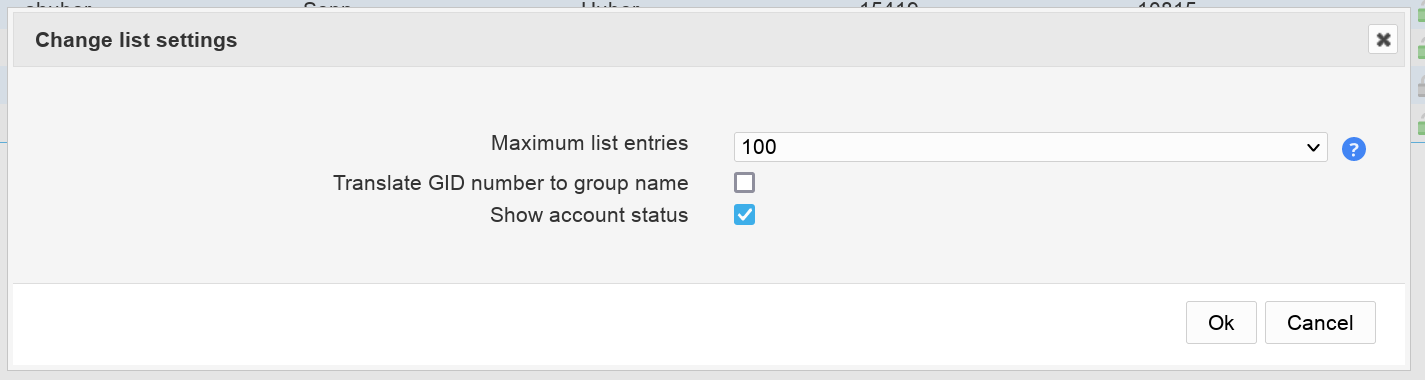
You can change the number of shown entries per page with "Change settings". Depending on the account type there may be additional settings. E.g. the user list can convert group numbers to group names.
When you select to edit an entry then LAM will show all its data on a tabbed view. There is one tab for each functional part of the account. You can set default values by loading an account profile.
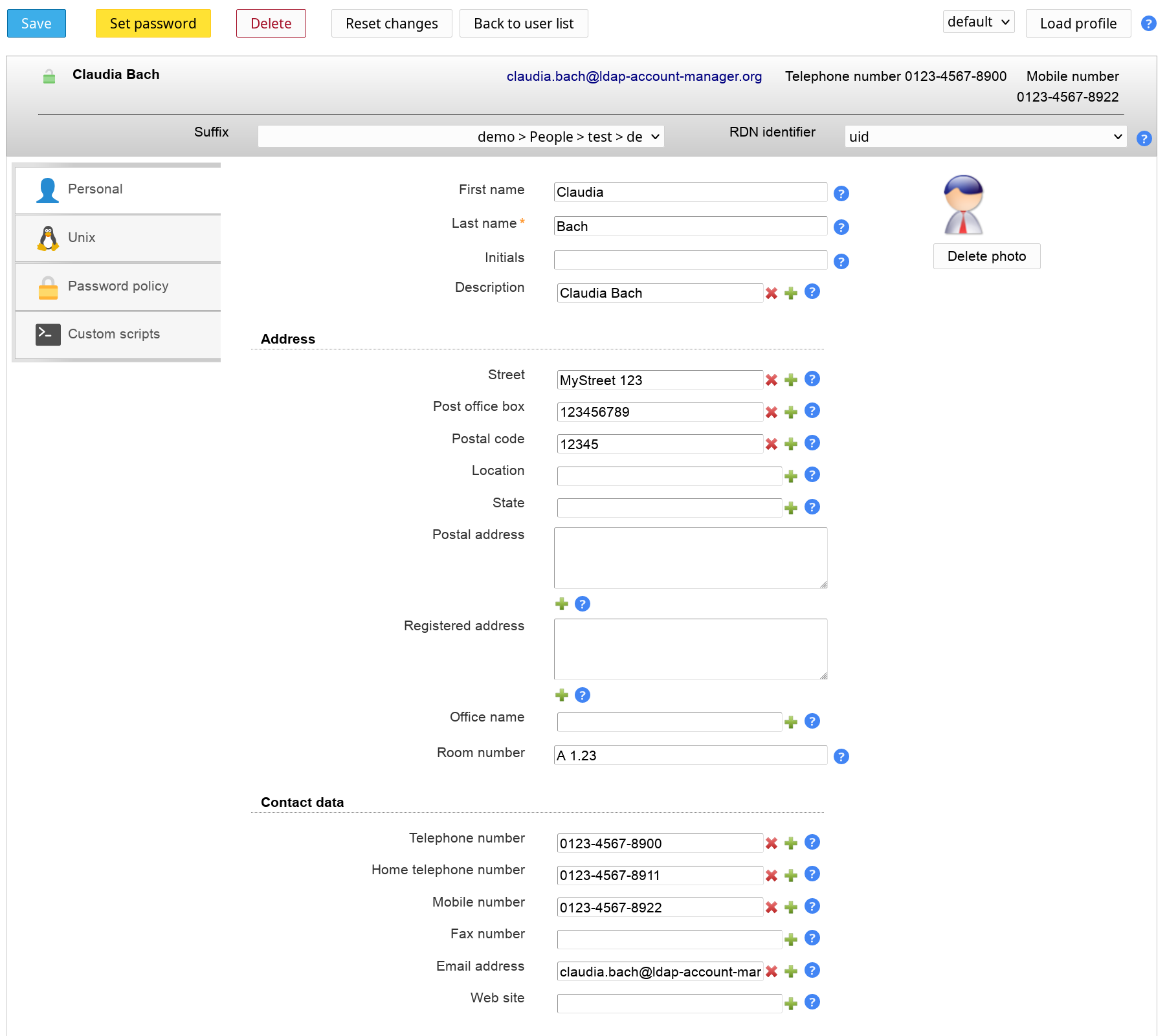
Here is a list of typical usage scenarios and what account types and modules you need to configure.
Address book entries:
Account types:
Users (Personal)
Unix accounts:
Account types:
Users (Personal + Unix)
Groups (Unix (posixGroup))
Suse users may need to use Group (Group of names + Unix (rfc2307bisPosixGroup)) because of Suse's special LDAP schema.
Samba 3 accounts:
Account types:
Users (Personal + User + Samba 3)
Groups (Unix + Samba 3)
Hosts (Account + Unix + Samba 3)
Samba domains (Samba domain)
Samba 4/Active Directory:
Account types:
Users (Windows)
Groups (Windows)
Hosts (Windows)
Please note that must change the attributes that are shown in the account lists. Otherwise, the account tables will show empty lines. See the documentation for the Windows user/group/host modules.
For Samba 4 with Kopano use the following modules:
Users (Windows + Kopano (+ Kopano contact))
Groups (Windows + Kopano)
Hosts (Windows + Kopano)
Kopano dynamic groups (Kopano dynamic group)
Kopano address lists (Kopano address list)
See also the Kopano section for additional settings (e.g. using Kopano AD schema).
Asterisk:
Account types:
Users (Personal + Asterisk)
Asterisk extensions (Asterisk extension)
Kopano:
Account types:
Users (Personal + Unix + Kopano (+ Kopano contact))
Groups (Unix + Kopano)
Kopano dynamic groups (Kopano dynamic group)
Kopano address lists (Kopano address list)
Hosts (Device + Kopano + IP Address)
PyKota:
Account types:
Users (Personal + Unix + PyKota)
Groups (Unix + PyKota)
Printers (PyKota)
Billing codes (PyKota)