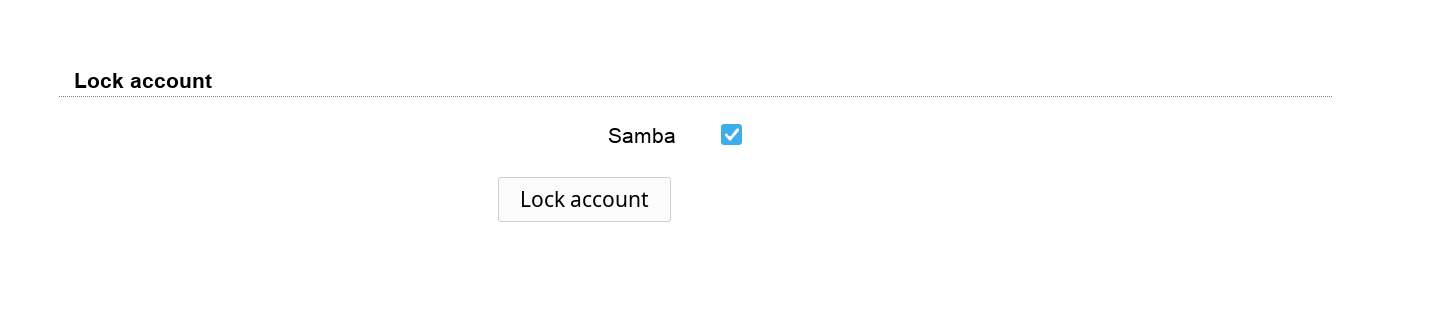This special page allows your deskside support staff to reset the Unix and Samba passwords of your users. Account may also be (un)locked If you set the access level to "Change passwords" then LAM will not allow any changes to the LDAP database except password changes via this page. The account pages will be still available in read-only mode.
You can open the password reset page by clicking on the key symbol on each user account:
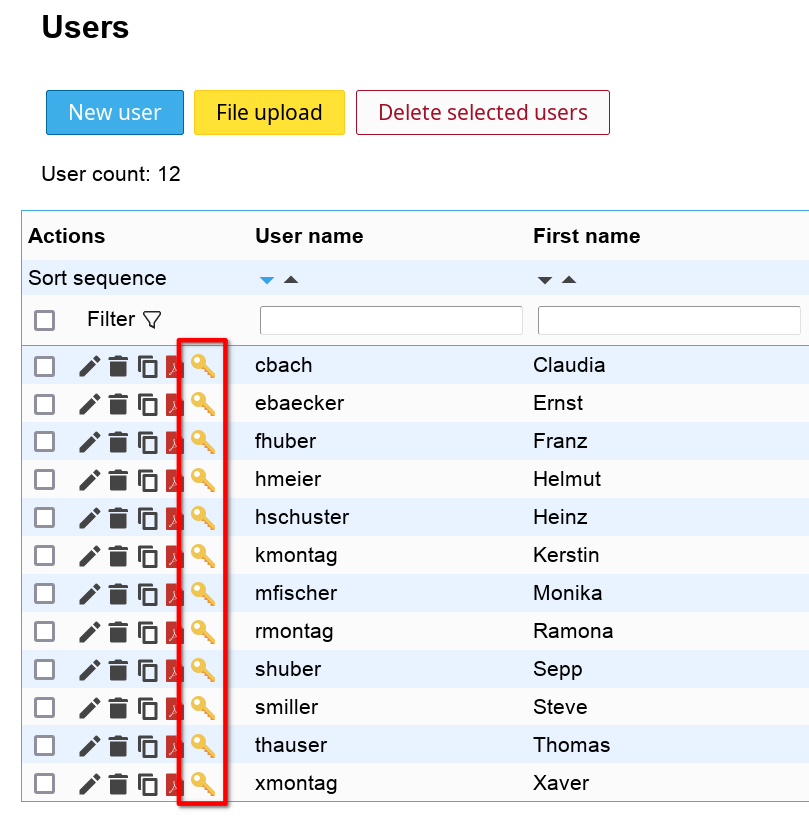
There are different options to set a new password - either set a random password or specify the new password. You can further restrict these options in server profile settings.
Generate random password
This will set the user's password to a random value. The password will be 14 characters long with a random combination of letters, digits and ".-_".
You can send the password via email or SMS if the user account has set the mail/mobile phone attribute. You can change the email template to fit your needs. Please configure your LAM server profile to setup the sender address, subject and mail body. See here for setting up your SMTP server. Using this method will prevent that your support staff knows the new password.
The password can be shown on screen, too. You may want to use this method to tell users their new password via phone.
Set specific password
Here you can specify your own password. It can also be sent via email or SMS if the user account has set the mail/mobile phone attribute.
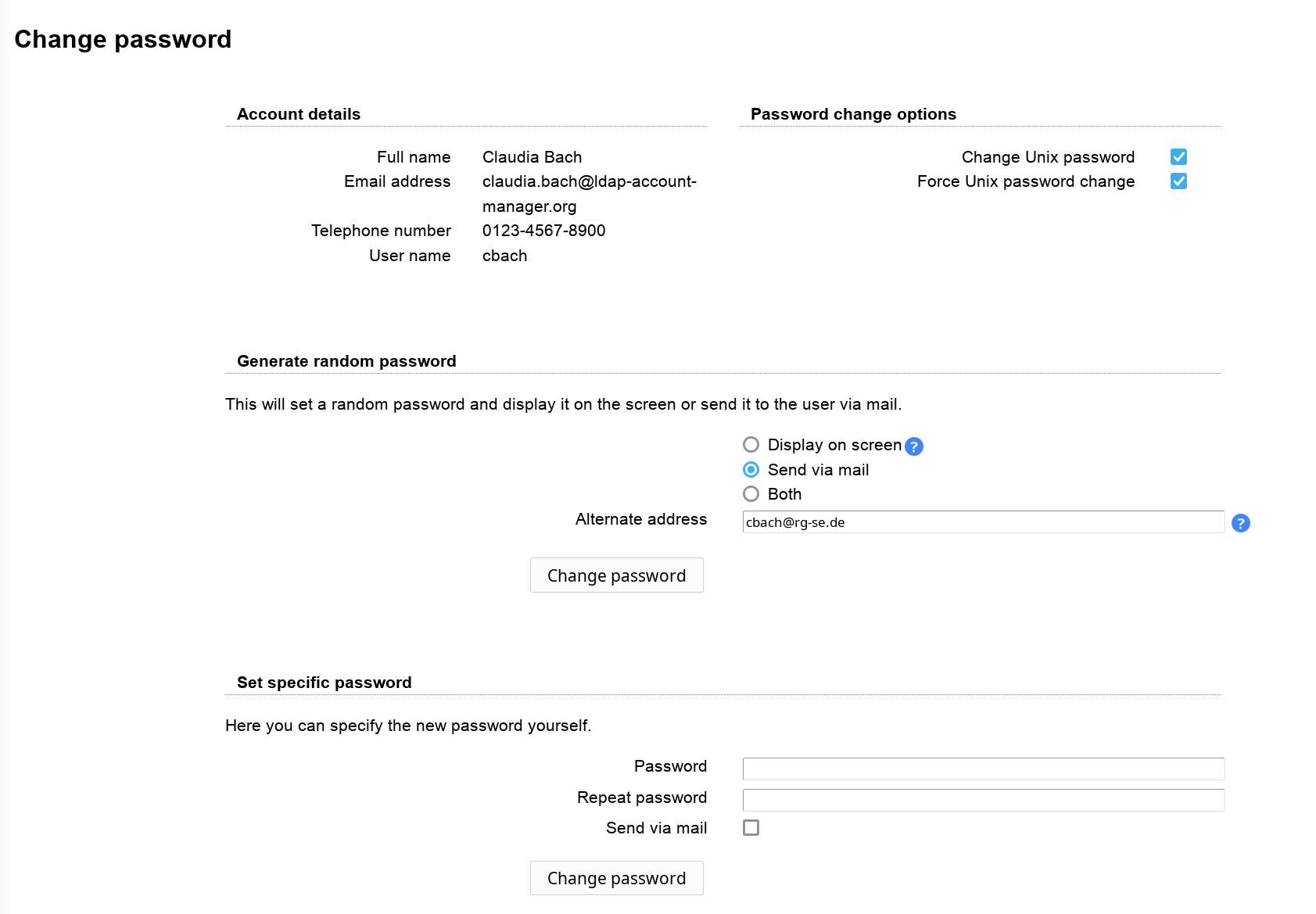
LAM will display contact information about the user like the user's name, email address and telephone number. This will help your deskside support to easily contact your users.
Options:
Depending on the account there may be additional options available.
Sync Samba NT/LM password with Unix password: If a user account has Samba passwords set then LAM will offer to synchronize the passwords.
Unlock Samba account: Locked Samba accounts can be unlocked with the password change.
Update Samba password timestamps: This will set the timestamps when the password was changed (sambaPwdLastSet). Only existing attributes are updated. No new attributes are added.
Sync Kerberos password with Unix password: This will also update the Heimdal Kerberos password.
Sync Asterisk (voicemail) password with Unix password: Changes also the Asterisk passwords.
Force password change: This will force the user to change his password at next login. This option supports Shadow, Samba 3 and PPolicy (automatically detected).
Account (un)locking:
Depending if the account includes a Unix/Samba extension and PPolicy is activated the page will show options to (un)lock the account. E.g. if the account is fully unlocked then there will be no unlocking options printed.