There are basically two groups of users for LAM:
LDAP administrators and support staff:
These people administer LDAP entries like user accounts, groups, ...
Users:
This includes all people who need to manage their own data inside the LDAP directory. E.g. these people edit their contact information with LAM self-service (LAM Pro).
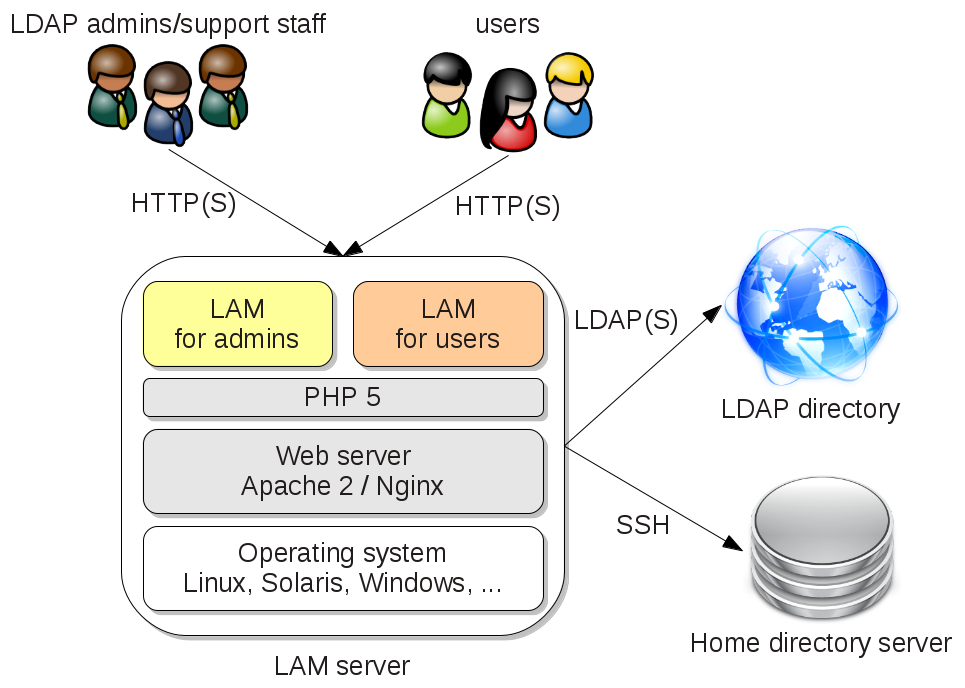
Therefore, LAM is split into three separate parts, LAM for admins, self-service and white pages.
LAM for admins allows to manage various types of LDAP entries (e.g. users, groups, hosts, ...). It also contains tools like batch upload, account profiles, LDAP schema viewer and an LDAP browser.
Self-service focuses on end users. It provides users the possibility to edit their personal data (e.g. contact information). The LAM administrator is able to specify what data may be changed by the users. The design is also adaptable to your corporate design.
White Pages allows users to browse the user directory to e.g. search for phone addresses and telephone numbers. It is fully customizable regarding authentication, displayed data and design.
LAM for admins/self-service is accessible via HTTP(S) by all major web browsers (Firefox, Chrome, ...).
LAM runtime environment:
LAM runs on PHP. Therefore, it is independent of CPU architecture and operating system (OS). You can run LAM on any OS which supports Apache, nginx or other PHP compatible web servers.
Home directory server:
You can manage user home directories and their quotas inside LAM. The home directories may reside on the server where LAM is installed or any remote server. The commands for home directory management are secured by SSH. LAM will use the user name and password of the logged in LAM administrator for authentication.
LDAP directory:
LAM connects to your LDAP server via standard LDAP protocol. It also supports encrypted connections with SSL and TLS.