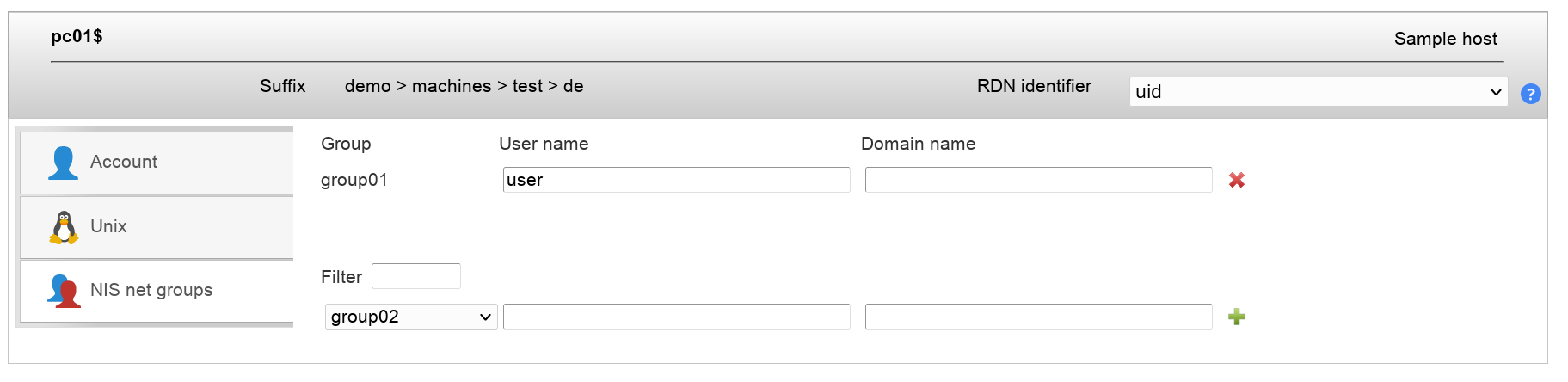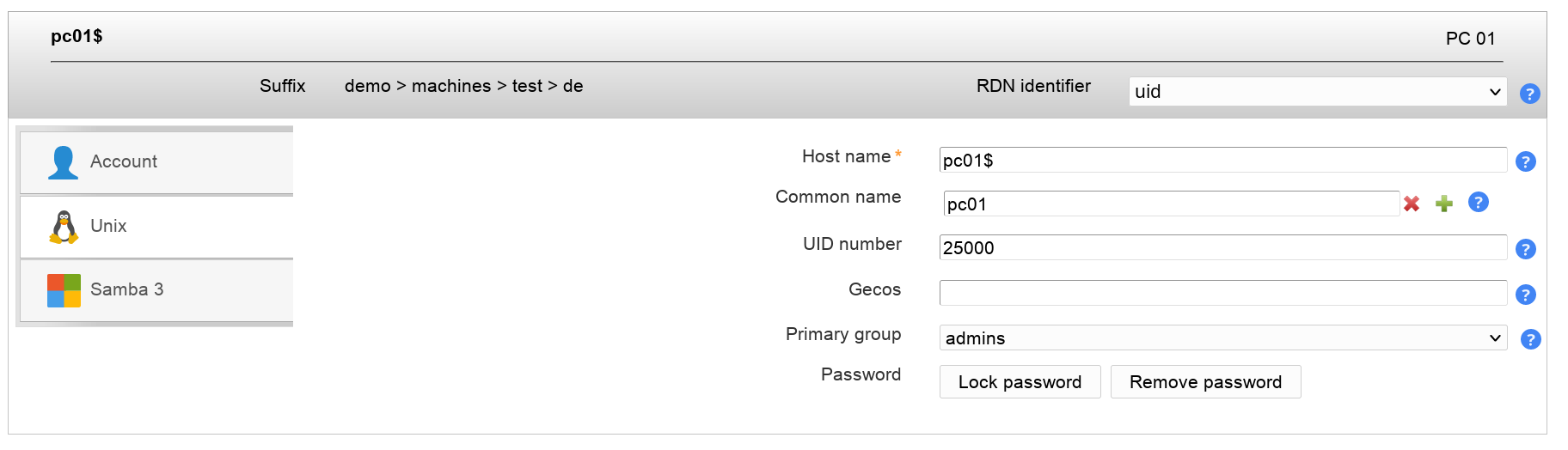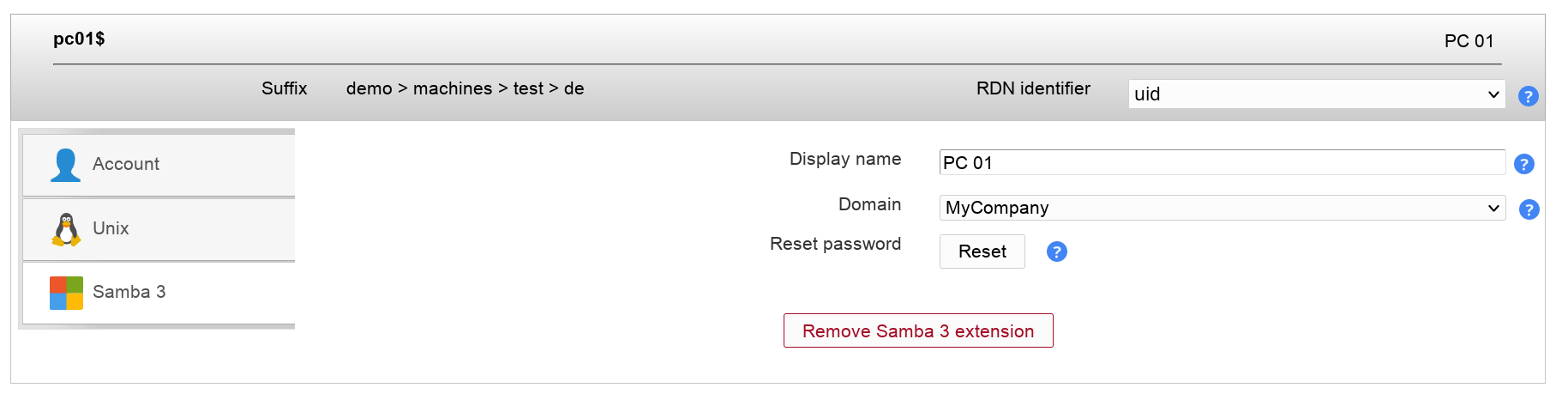Please see the description here.
The device object class allows to manage general information about all sorts of devices (e.g. computers, network hardware, ...). You can enter the serial number, location and a describing text. It is also possible to specify the owner of the device.
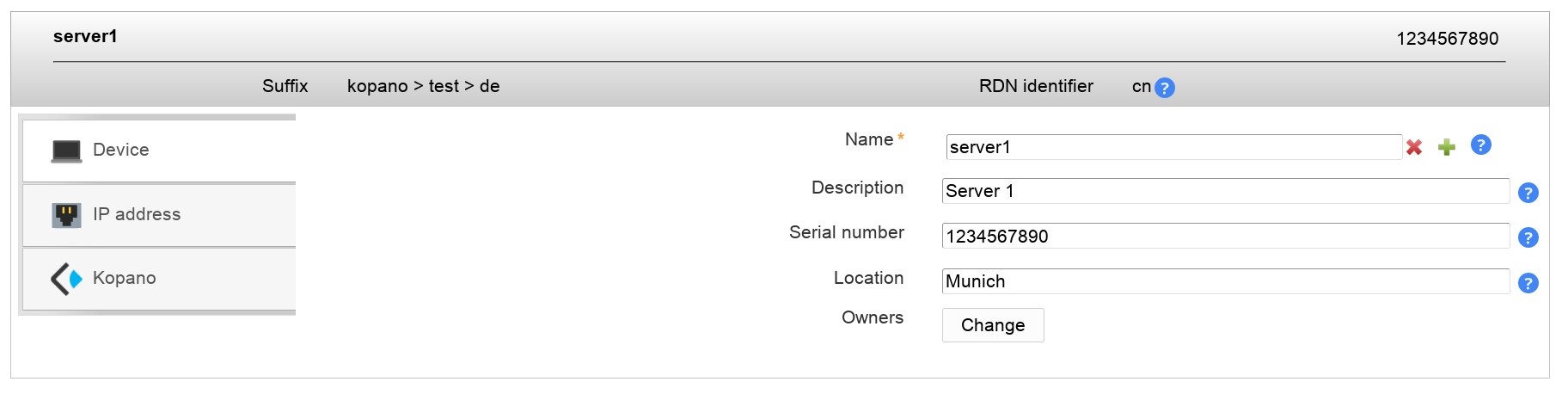
LAM can manage your Windows servers and workstations. Please enable the account type "Hosts" in your LAM server profile and then add the host module "Windows (windowsHost)(*)".
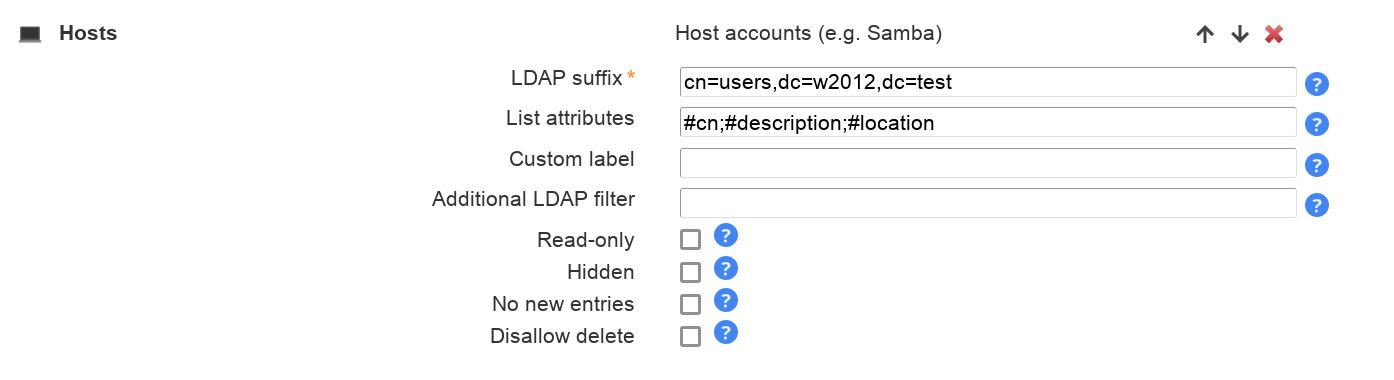
The default list attributes are for Unix and not suitable for Windows (blank lines in account table). Please use "#cn;#description;#location" or select your own attributes to display in the account list.
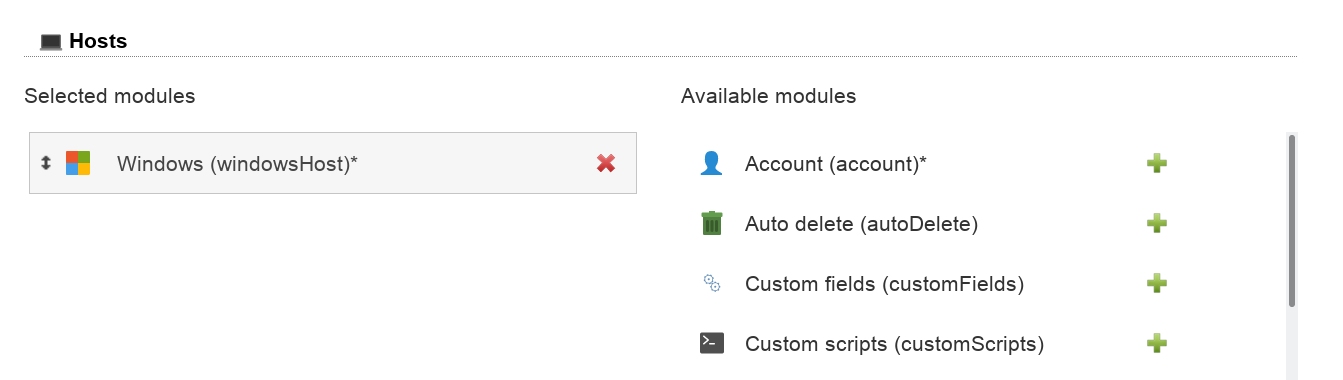
Now you will see you computer accounts inside LAM. You can set e.g. the server's description and location information.
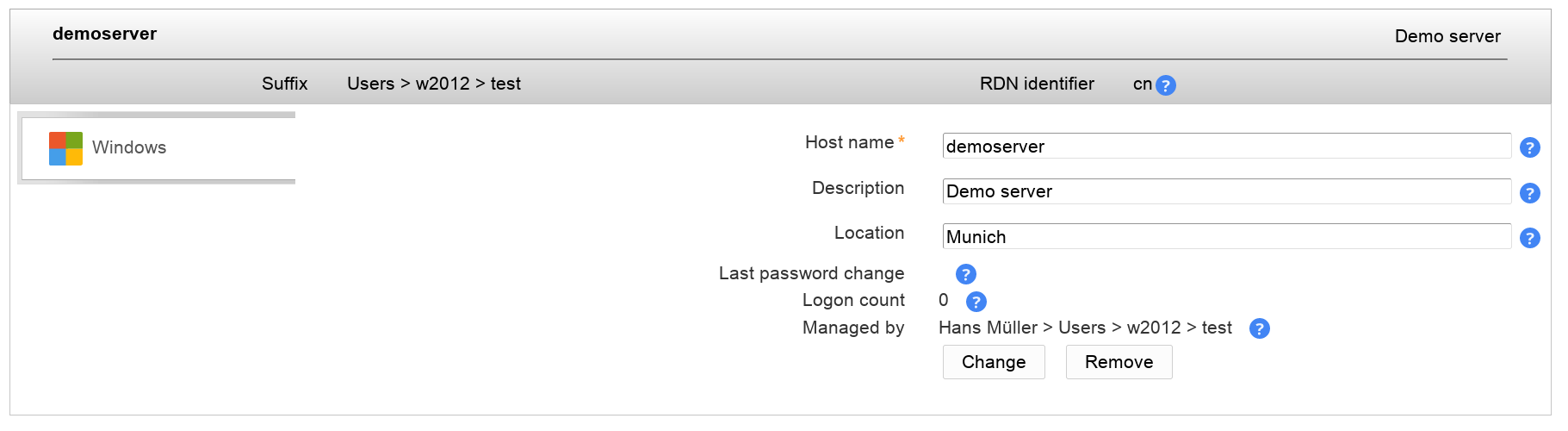
You can manage the IP addresses of host accounts with the ipHost module. It manages the following information:
IP addresses (IPv4/IPv6)
location of the host
manager: the person who is responsible for the host
You can activate this extension by adding the module ipHost to the list of active host modules.
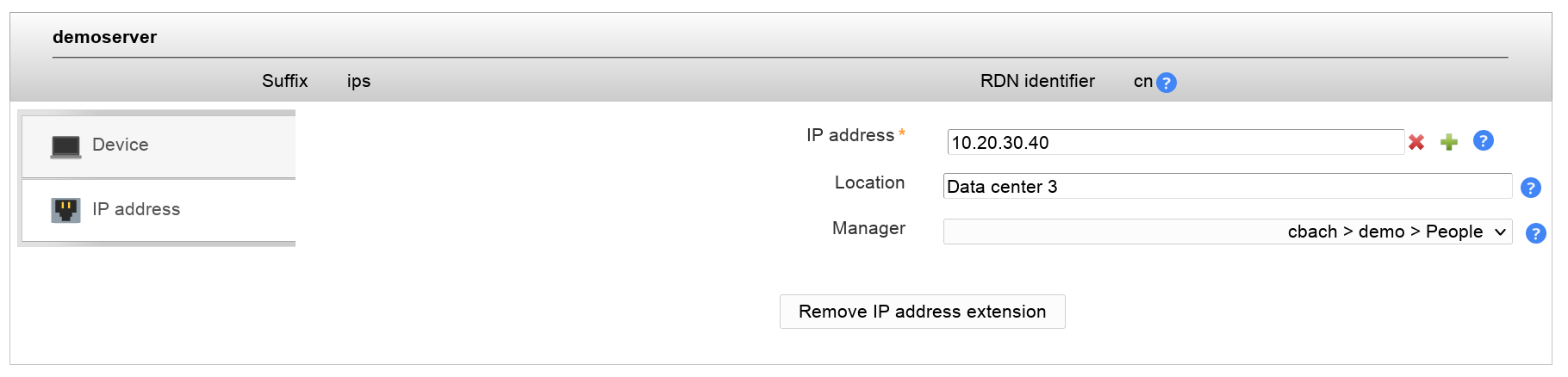
Hosts can have an unlimited number of MAC addresses. To enable this feature just add the "MAC address" module to the host account type.
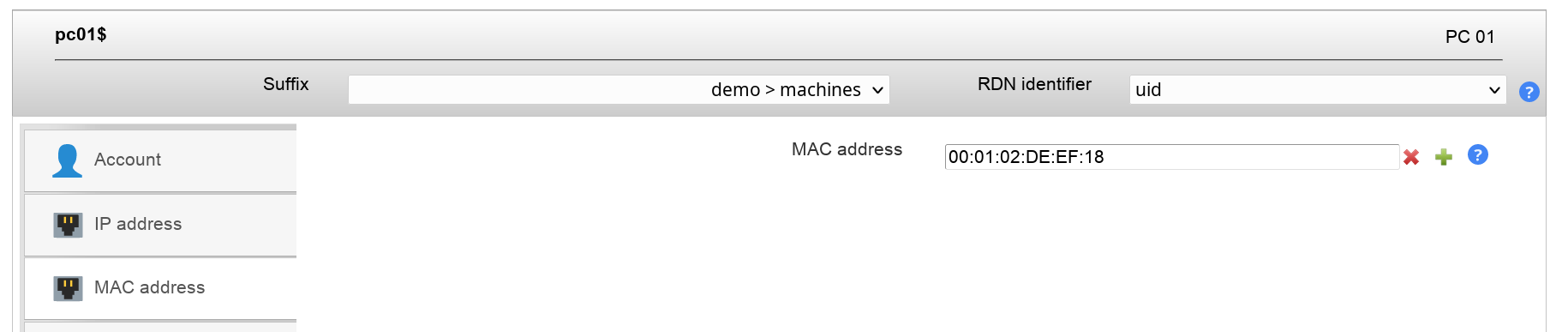
LAM supports to manage your Puppet configuration. You can edit all attributes like environment, classes, variables and parent node.
Configuration
To activate this feature please edit your LAM server profile and add the host module "Puppet (puppetClient)" on tab "Modules". This will add the Puppet tab to your host pages.
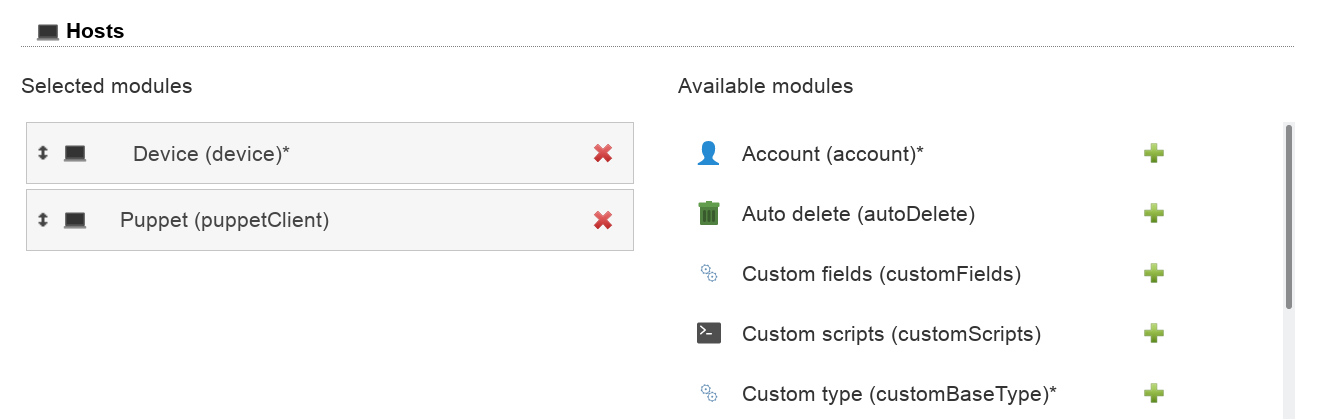
On tab "Module settings" in your LAM server profile you may also setup some common environment names. LAM will use them to provide autocompletion hints when editing the environment for a node.
If you enter any value in "Enforce classes" then LAM will only accept this list of classes.
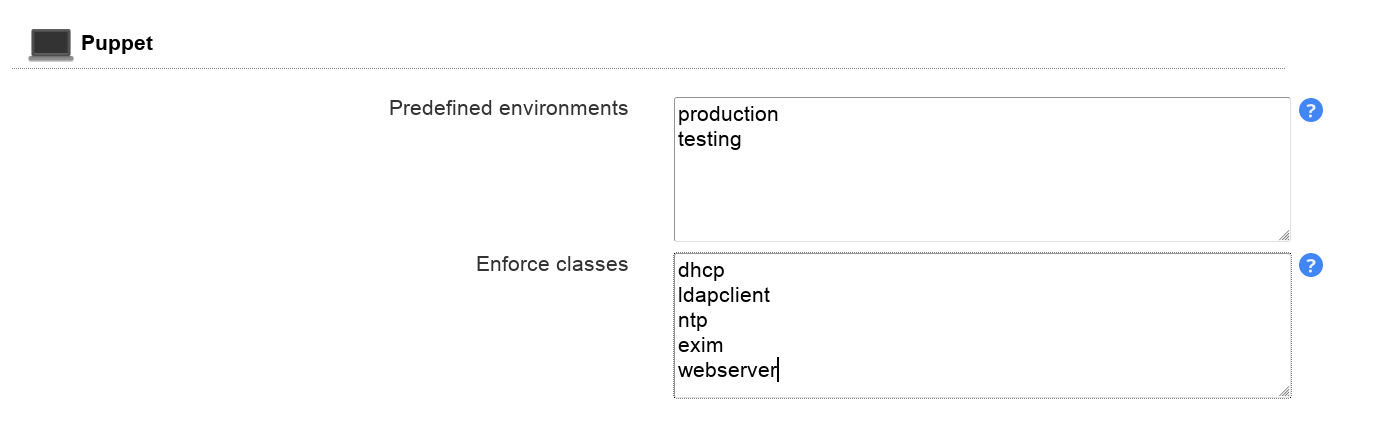
Editing nodes
When you edit a host entry then you will see the tab "Puppet". Here you can add/remove the Puppet extension and edit all attributes.
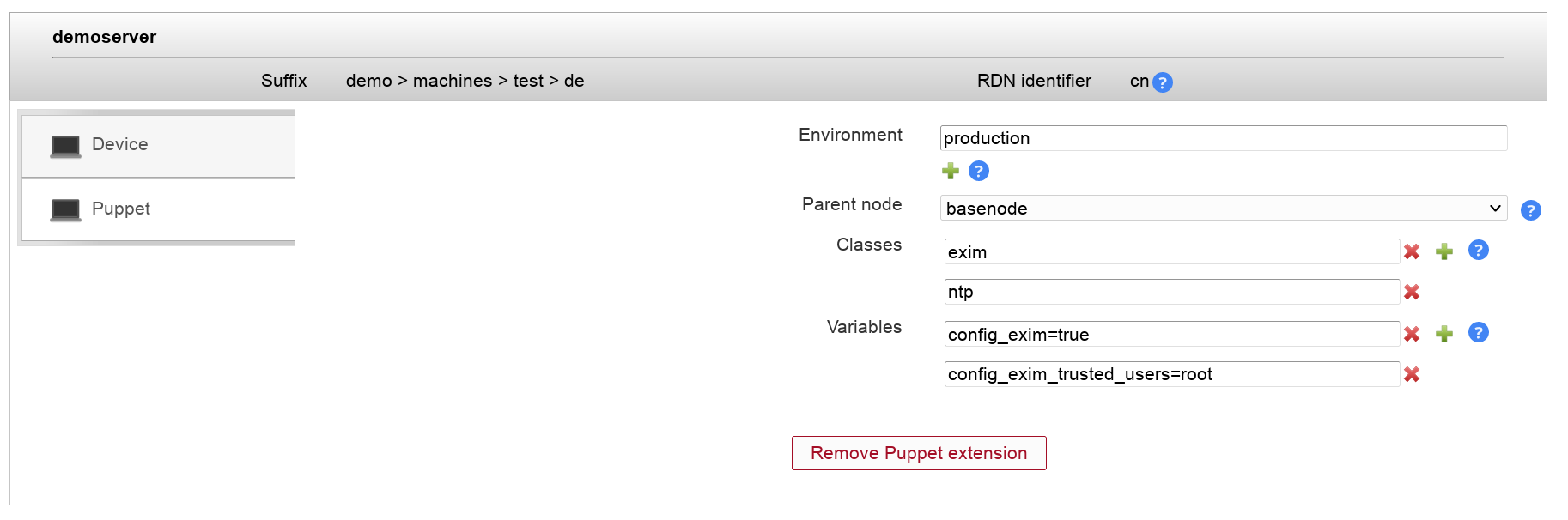
NIS netgroups can be used to e.g. restrict SSH access to your machines.
Configuration
Please add the module "NIS net groups (nisNetGroupHost)" to the list of active host modules.
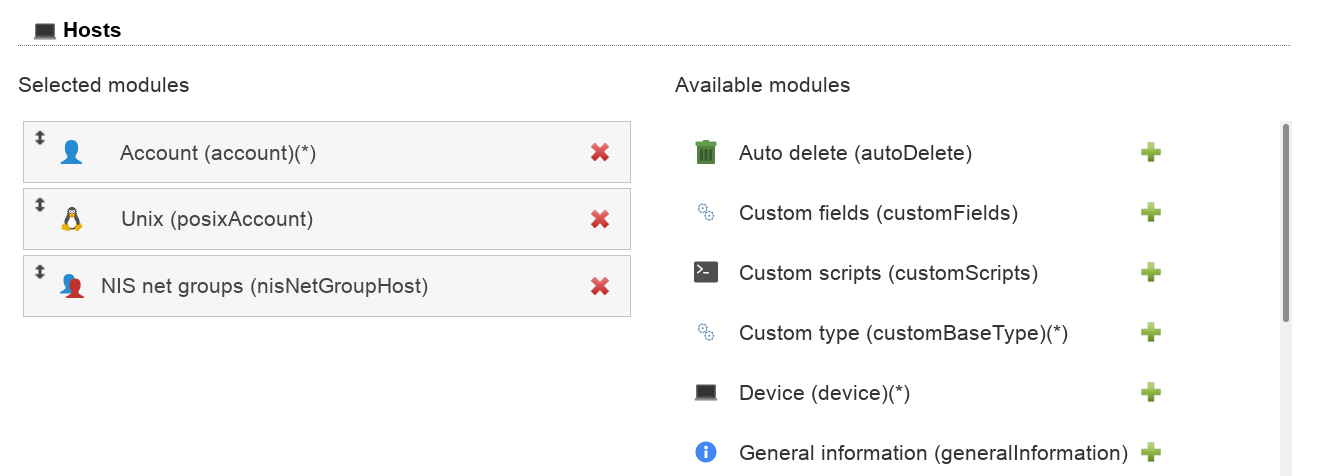
Host editing
You will now see a new tab when editing hosts. Here you can assign memberships in NIS net groups and also set user/domain.