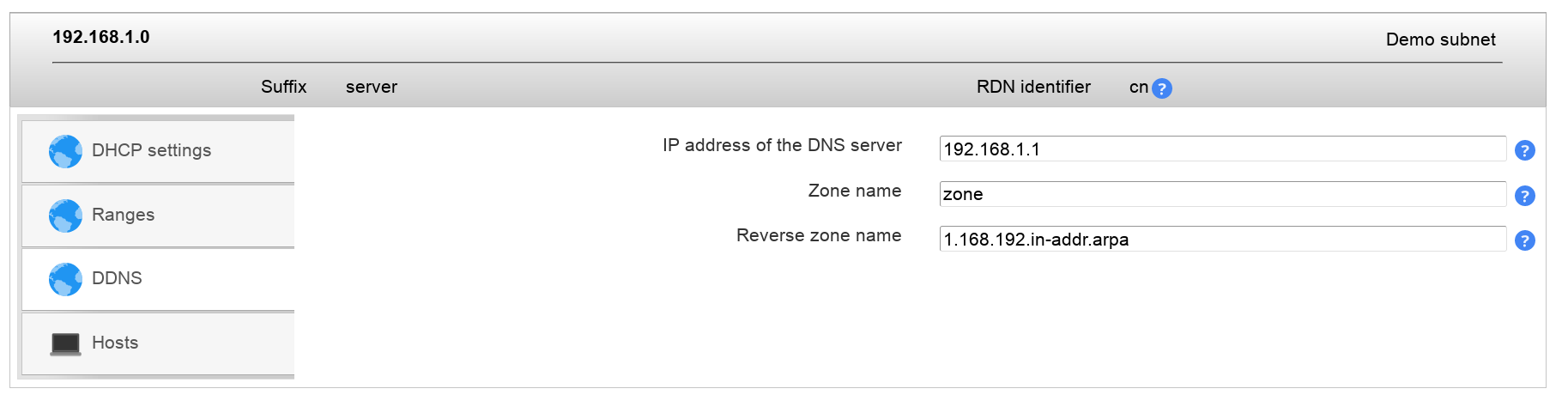You can manage your DHCP server with LAM. It supports to manage subnets, fixed IP entries, IP ranges and DDNS.
Configuration
The DHCP management can be activated by adding the account type DHCP to your server profile. Please also add the DHCP modules.
LAM requires that you use an LDAP entry with the object class "dhcpService" or "dhcpServer" as suffix for this account type. If the "dhcpServer" entry points to a "dhcpService" entry via "dhcpServiceDN" then you need to use the DN of the "dhcpService" entry as LDAP suffix for DHCP.
Add account type:
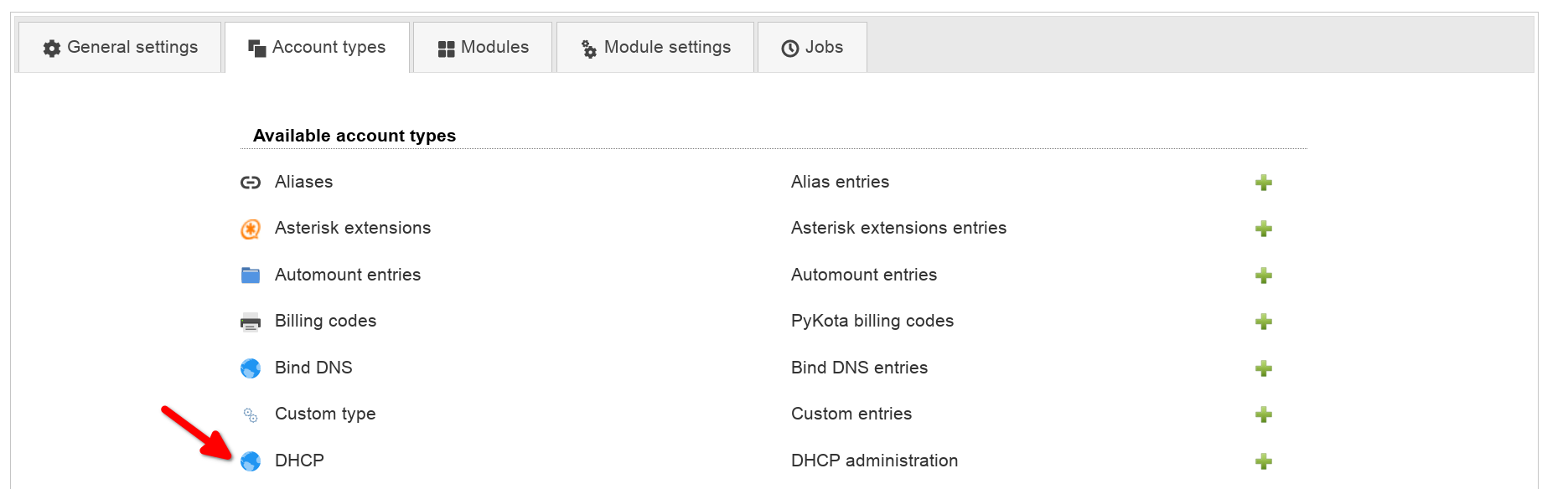
Set suffix:
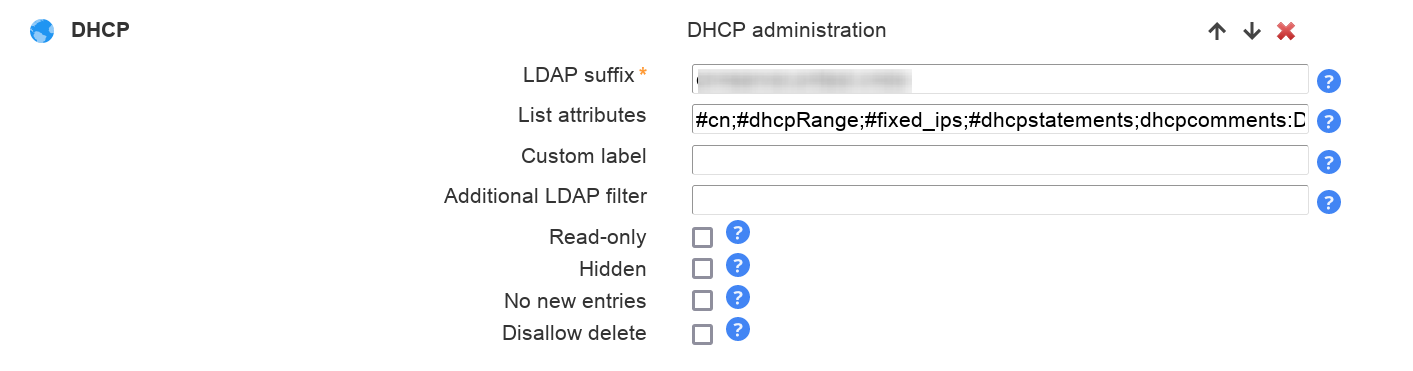
Add modules:
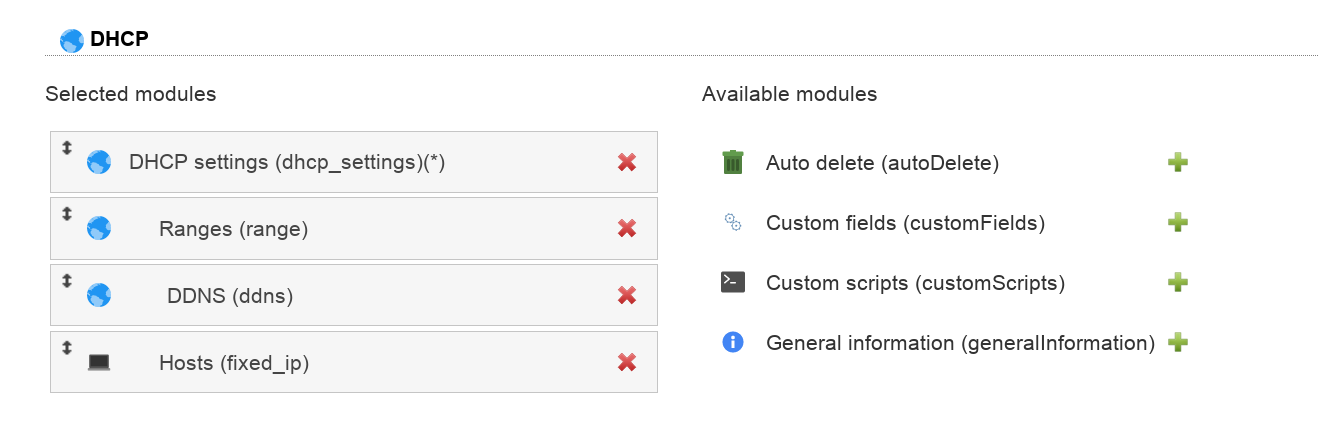
Example server entry:
dn:
cn=server,ou=dhcp,dc=ldap-account-manager,dc=org
objectclass: dhcpServer
objectclass: dhcpOptions
objectclass: top
cn: server
dhcpcomments: My DHCP server
dhcpoption: domain-name
"ldap-account-manager.org"
dhcpoption: domain-name-servers 192.168.1.1
dhcpoption: routers 192.168.1.1
dhcpoption: netbios-name-servers 192.168.1.1
dhcpoption: subnet-mask 255.255.255.0
dhcpoption: netbios-node-type 8
dhcpstatements: default-lease-time 3600
dhcpstatements: max-lease-time 7200
dhcpstatements: include "mykey"
dhcpstatements: ddns-update-style interim
dhcpstatements: update-static-leases true
dhcpstatements: ignore client-updates
Example settings for dhcpd.conf:
ddns-update-style none;
deny unknown-clients;
ldap-server "server";
ldap-dhcp-server-cn "server";
ldap-port 389;
ldap-username
"uid=dhcp,ou=people,dc=ldap-account-manager,dc=org";
ldap-password "{SSHA}XXXXXXXXXXXX";
ldap-base-dn
"ou=dhcp,dc=ldap-account-manager,dc=org";
ldap-method dynamic;
ldap-debug-file
"/var/log/dhcp-ldap-startup.log";
slapd.conf changes:
include /etc/ldap/schema/dhcp.schema
index dhcpHWAddress eq
index dhcpClassData eq
Run slapindex to rebuild the index.
You can manage the settings of your DHCP service/server entry:
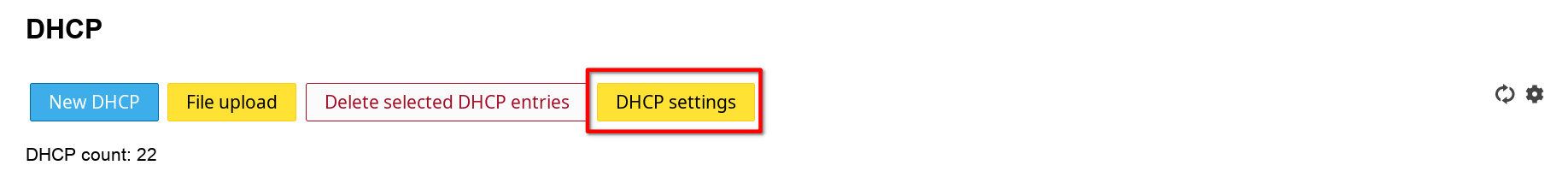
You can easily create new subnet entries.
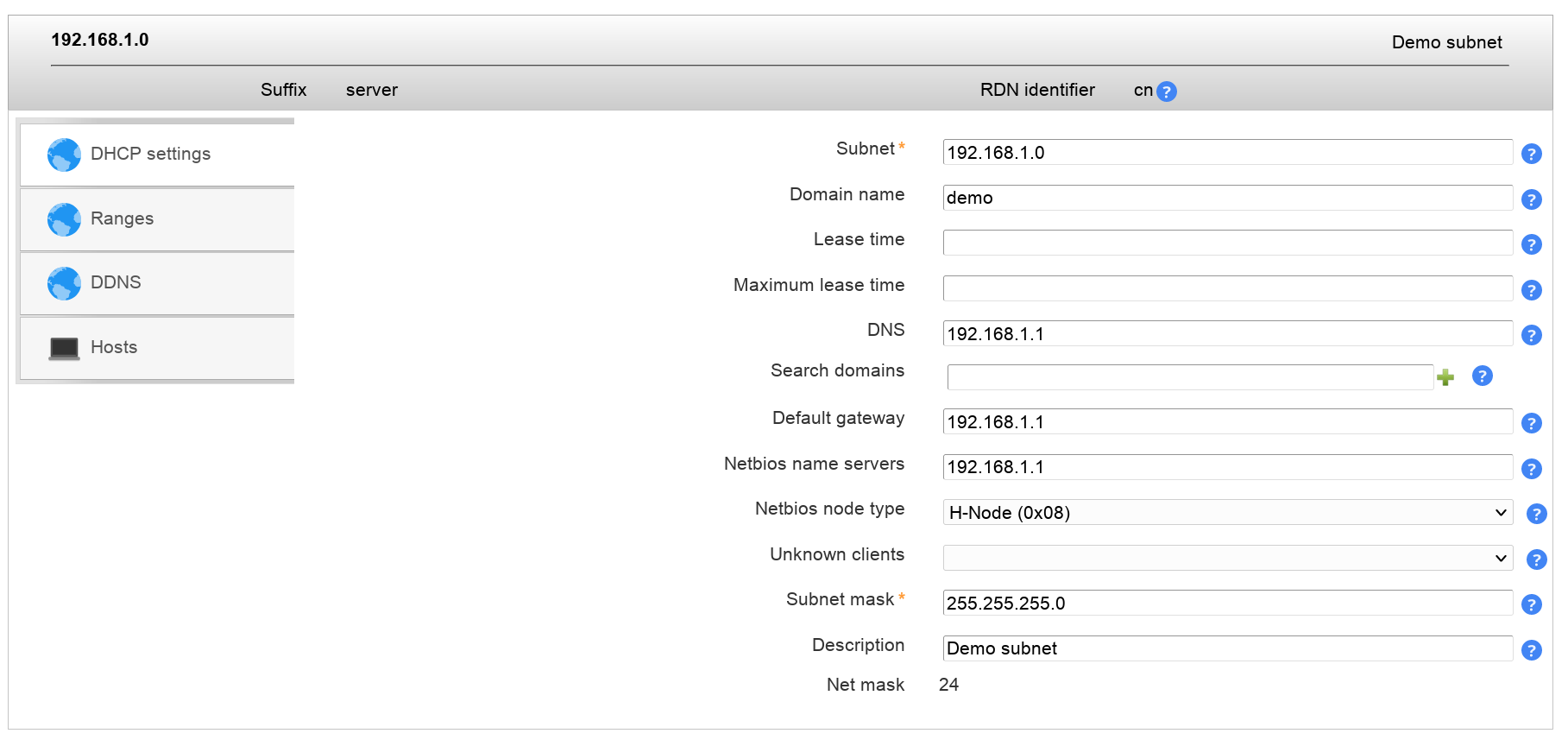
It is also possible to specify a list of fixed IPs.
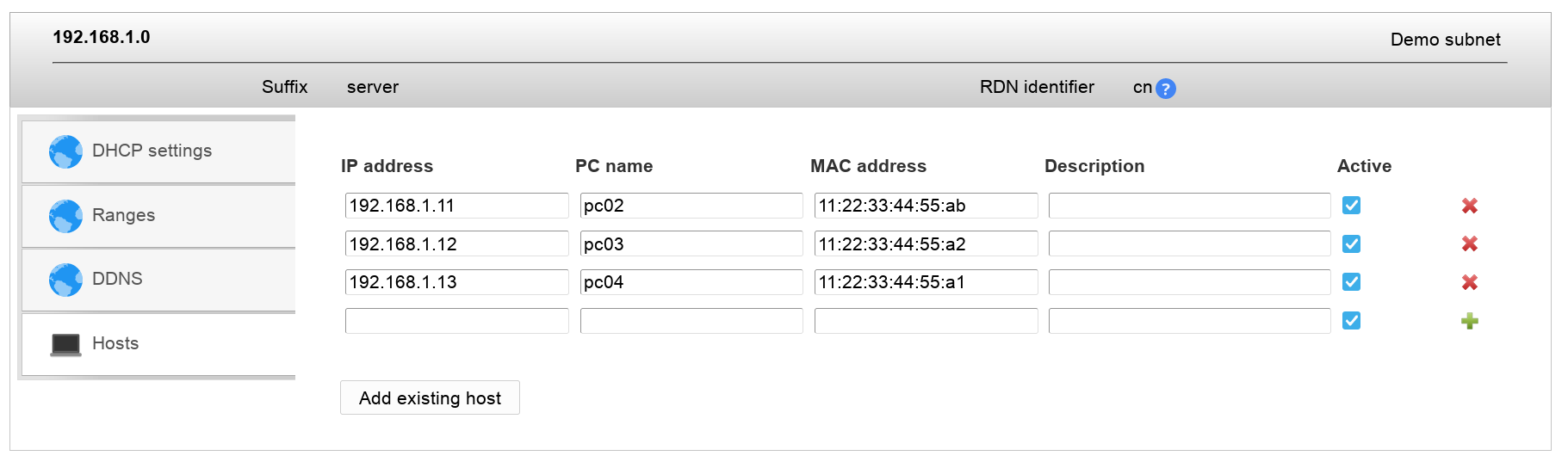
IP ranges may be specified.
If you use failover pools for your IP ranges please use the pool options on the bottom. Here you can add DHCP pools (object class "dhcpPool") and specify the failover peer.
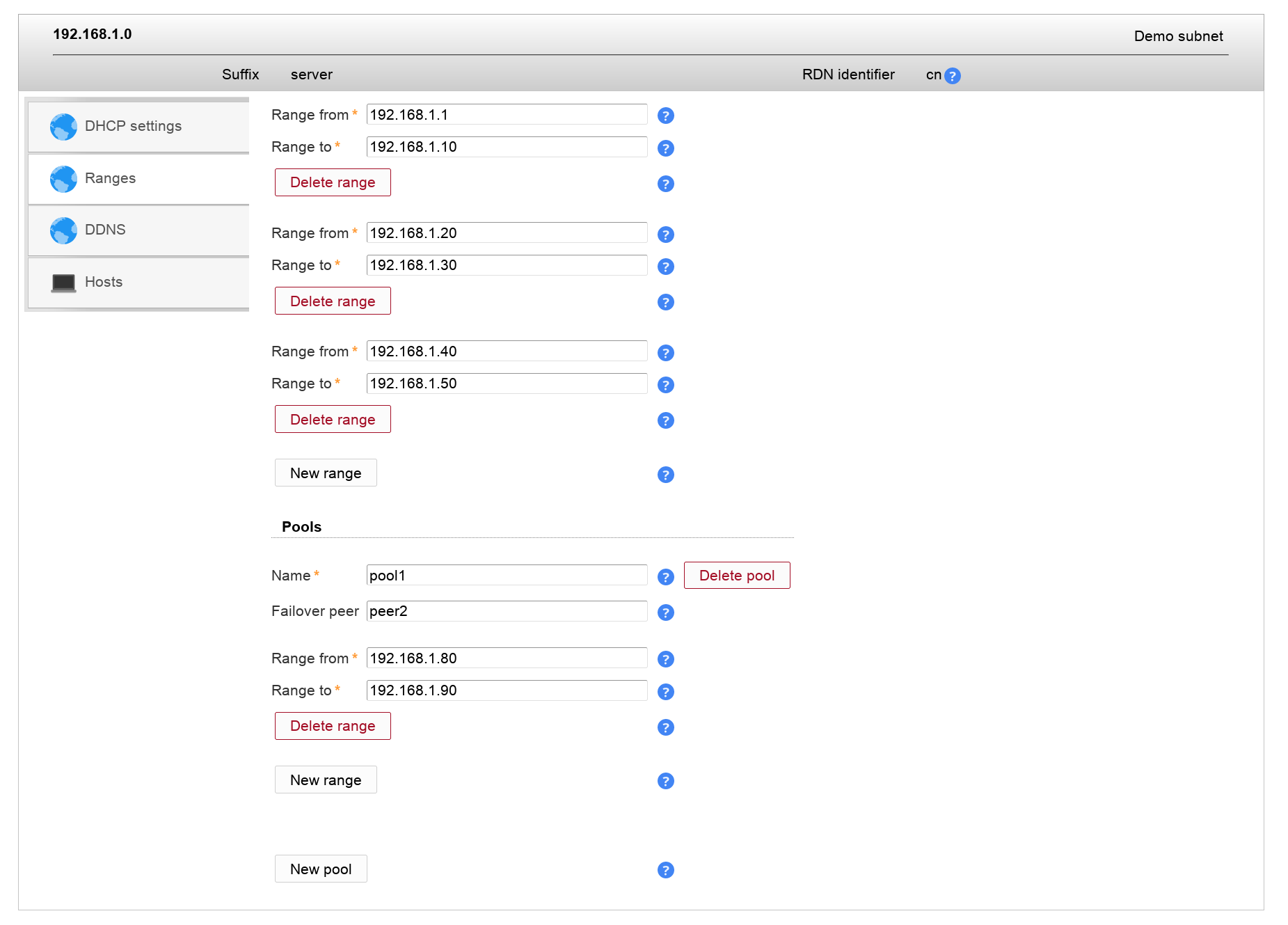
If you activated DDNS in the server entry then you may also specify the DDNS settings for this subnet.