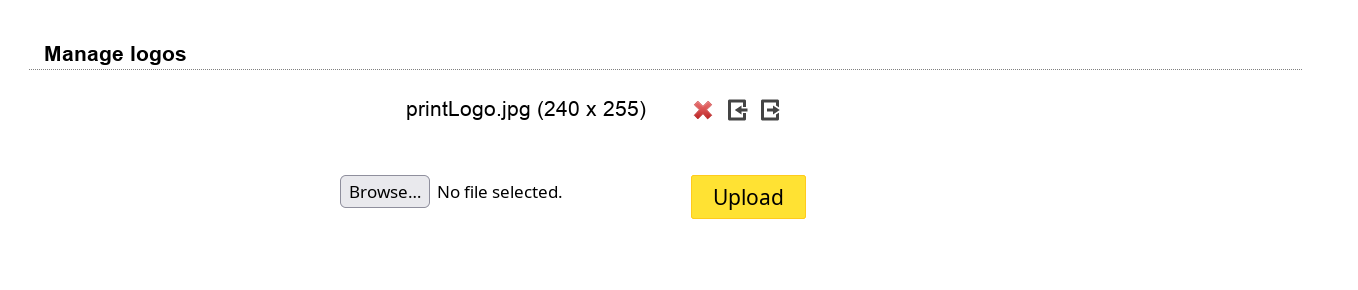All accounts in LAM may be exported as PDF files. You can specify the page structure and displayed information by editing the PDF profiles.
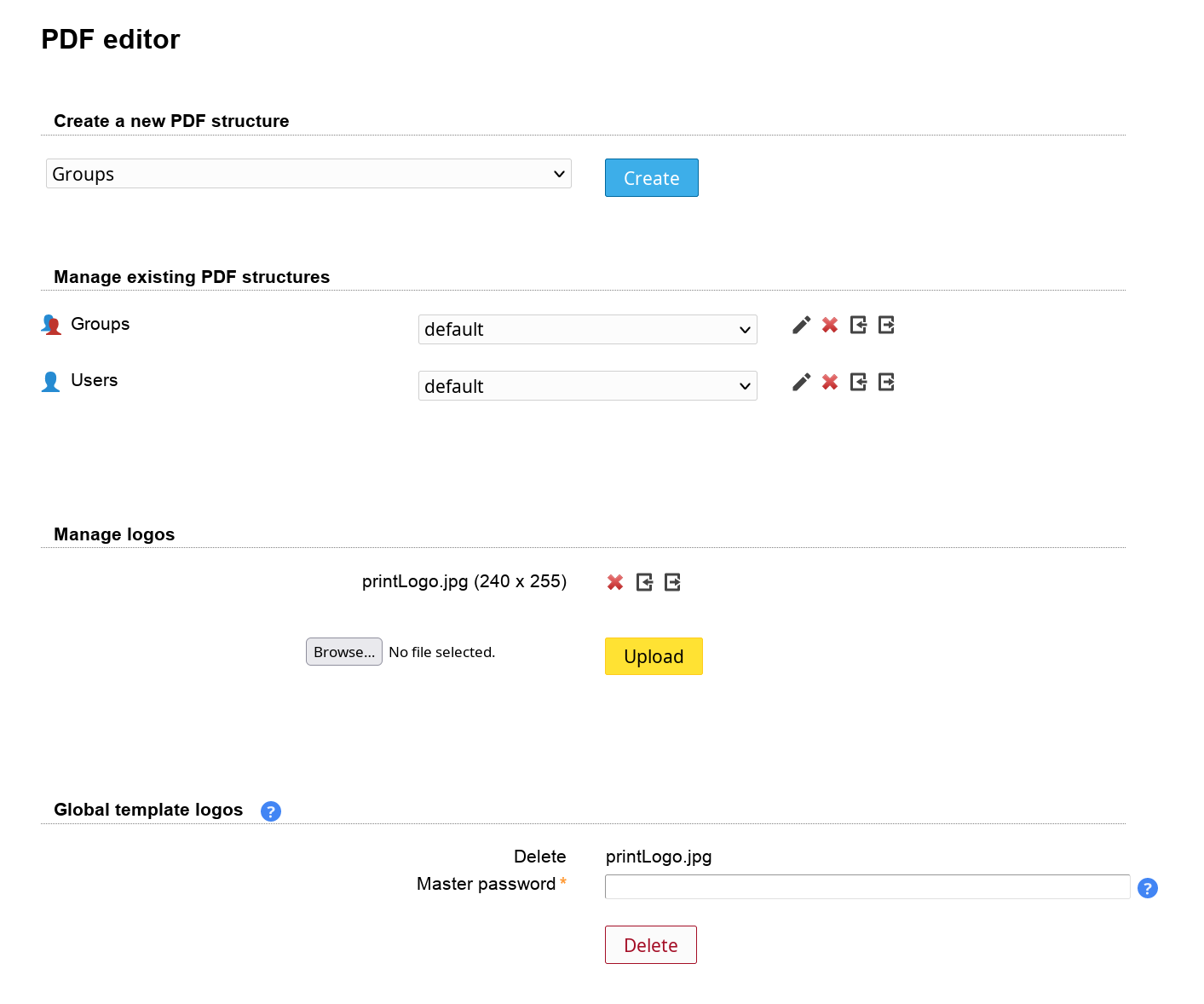
When you export accounts to PDF then each account will get its own page inside the PDF. There is a headline on each page where you can show a page title. You may also add a logo to each page. To add more logos please use the logo management on the PDF editor main page.
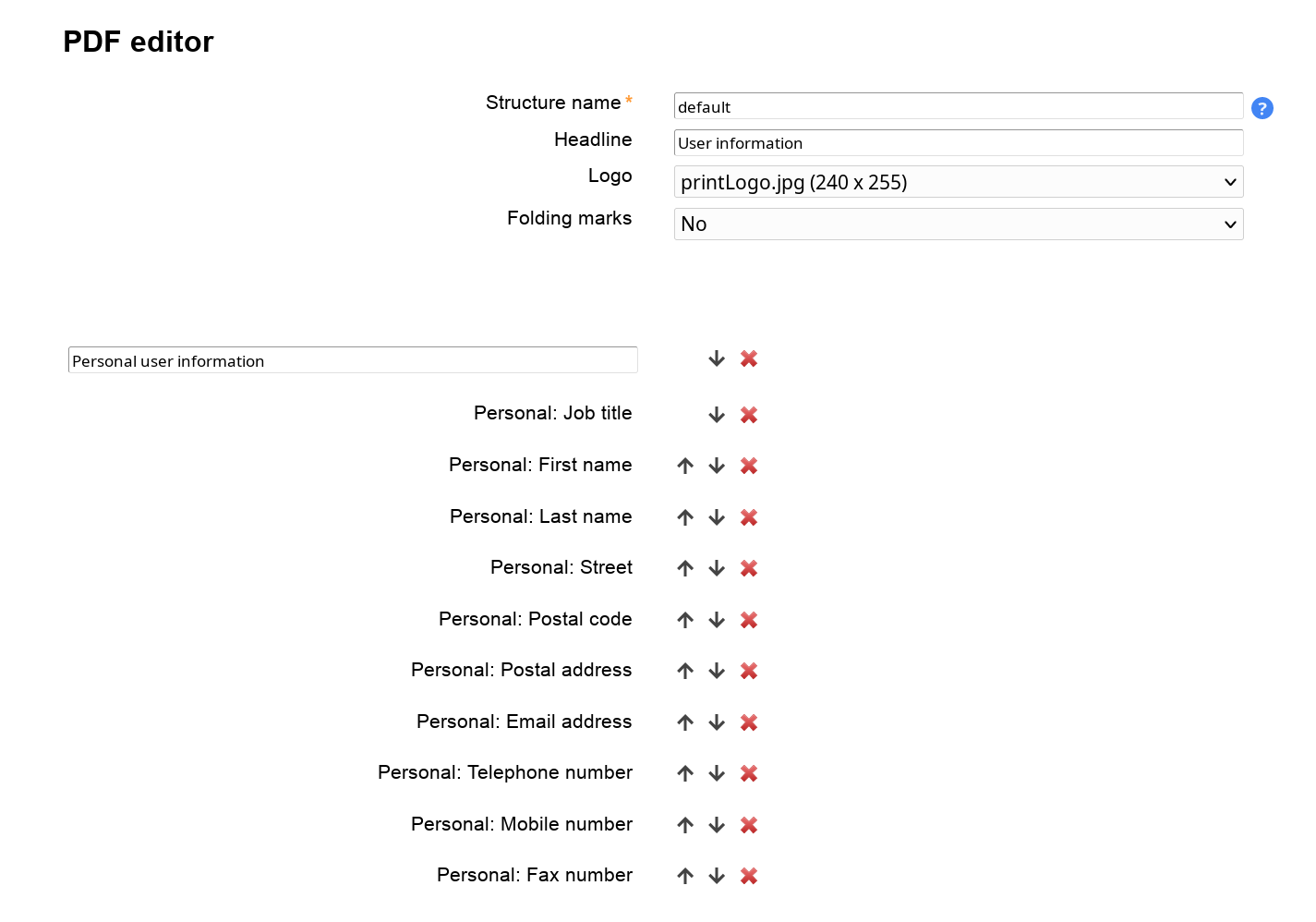
The main part is structured into sections of information. Each section has a title. This can either be static text or the value of an attribute. You may also insert a static text block as section. Sections can be moved by using the arrows next to the section title.
Each section can contain multiple fields which usually represent LDAP attributes. You can simply add new fields by selecting the field name and its position. Then use the arrows to move the field inside the section.
Import/export:
PDF structures can be exported to and imported from other server profiles.
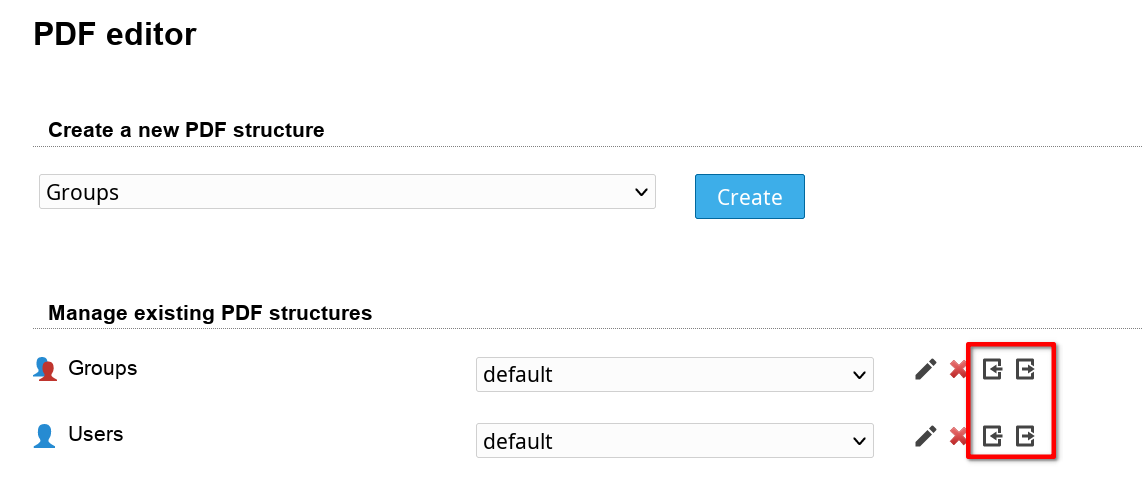
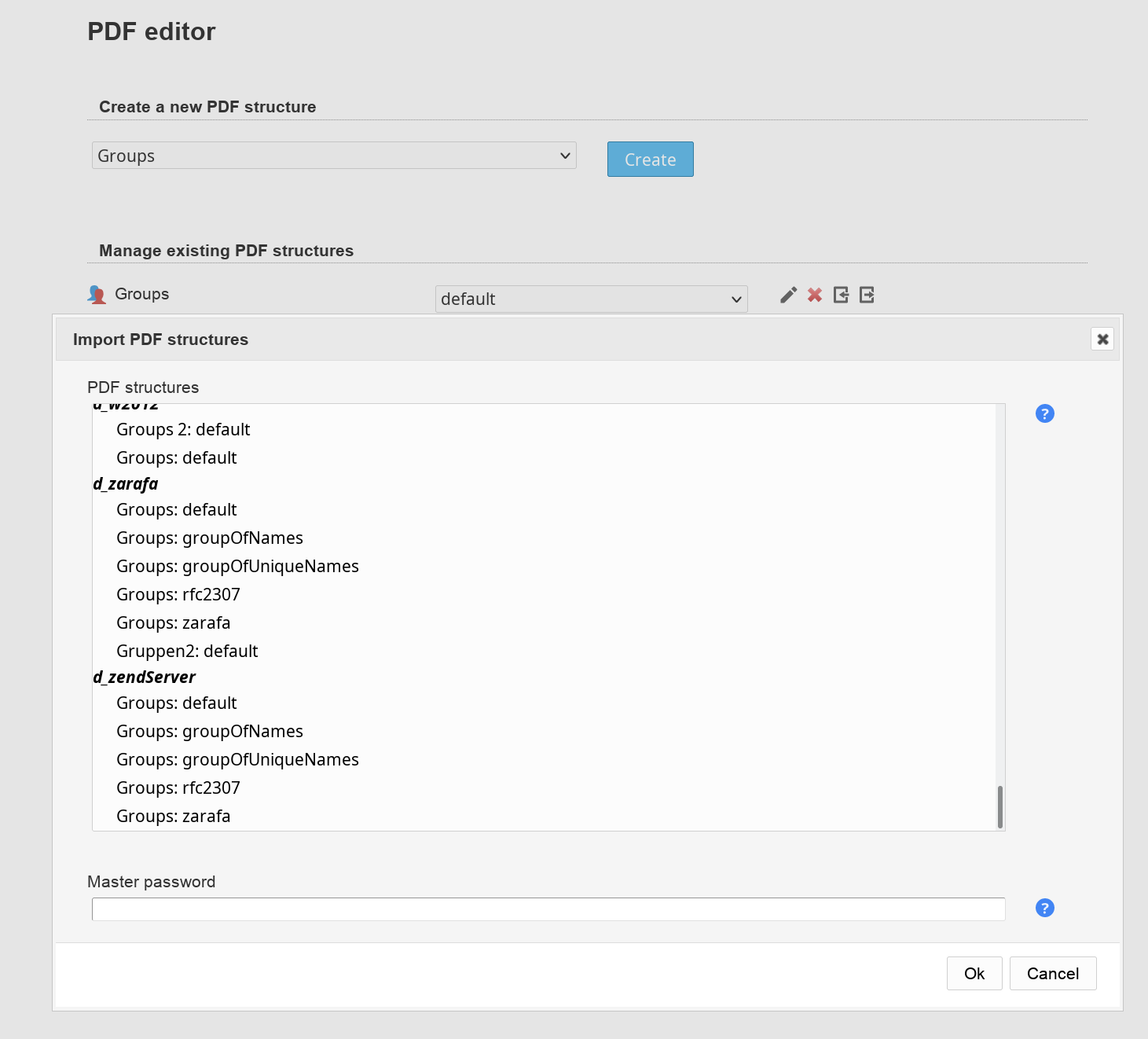
There is a special export target called "*Global templates". All PDF structures exported here will be copied to all other server profiles (incl. new ones). But existing PDF structures with the same name are not overwritten. So a PDF structure in global templates is treated as default structure for all server profiles.
Use this if you would like to setup default PDF structures that are valid for all server profiles.
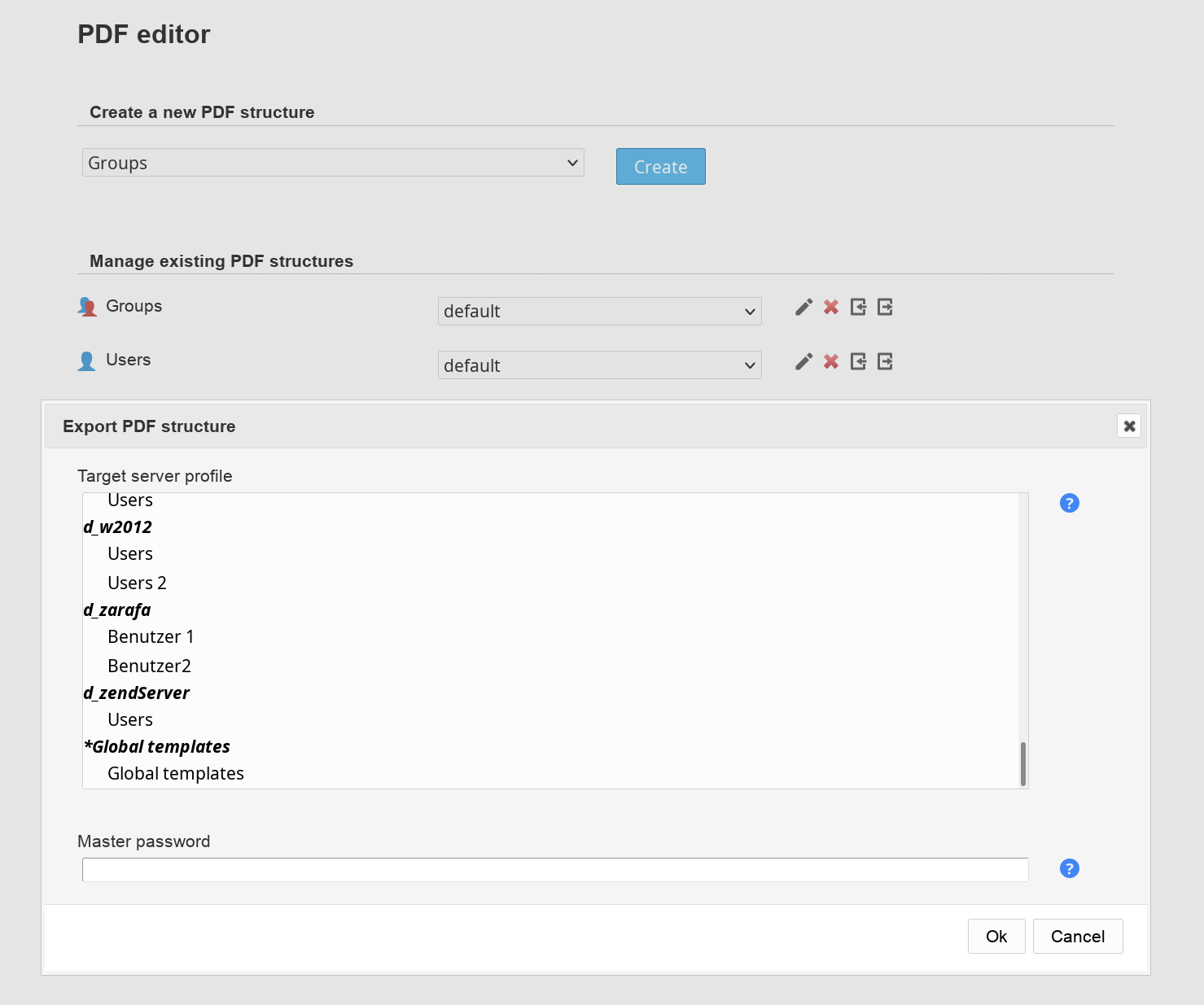
Logo management:
You can upload image files to put a custom logo on the PDF files. The image file name must end with .png or .jpg.