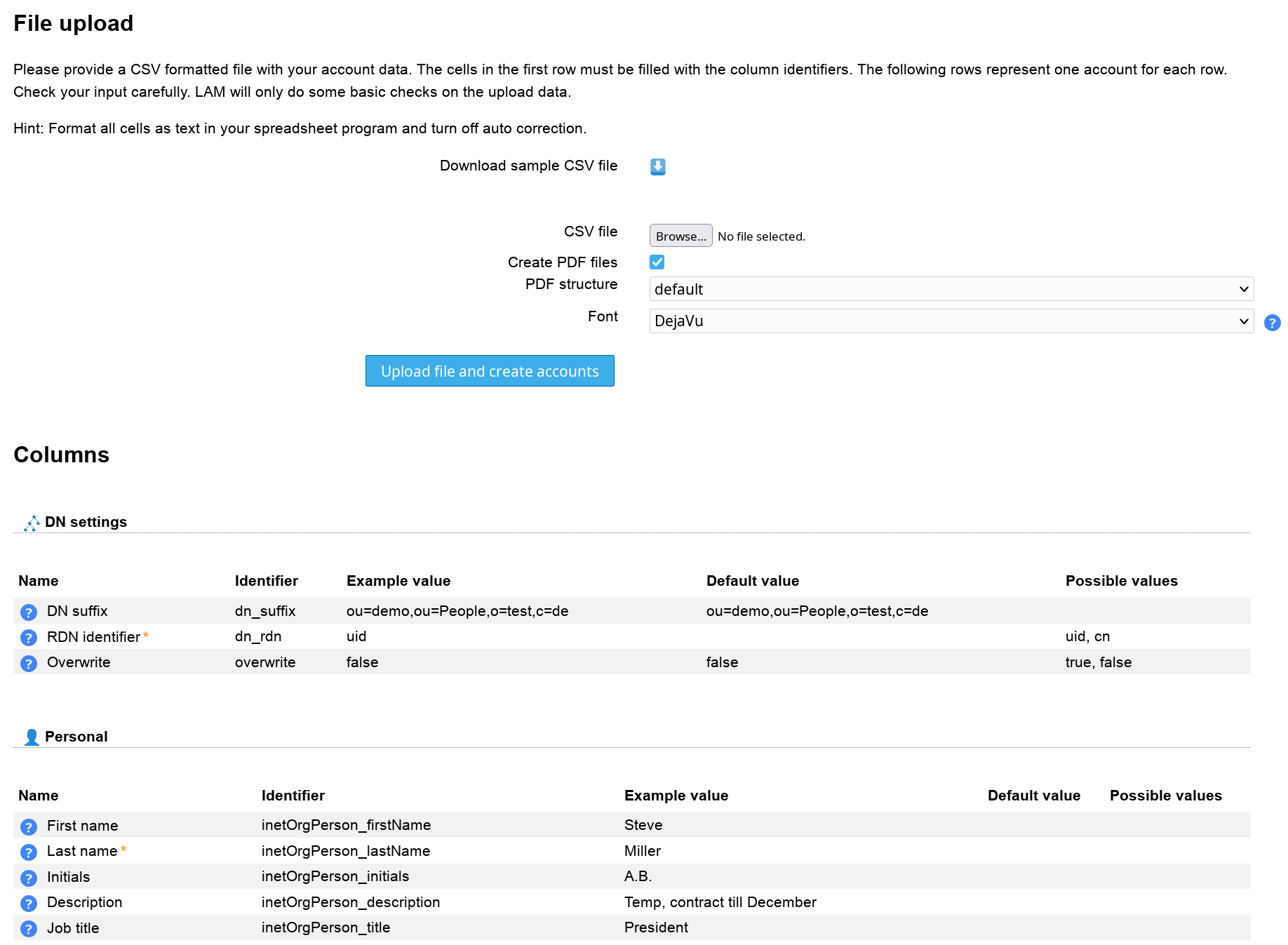When you need to create lots of accounts then you can use LAM's file upload to create them. In contrast to LDAP import/export this operates on account type level.
LAM will read a CSV formatted file and create the related LDAP entries. Please check the data in you CSV file carefully. LAM will do less checks for the file upload than for single account creation.
At the first page please select the account type and what extensions should be activated.
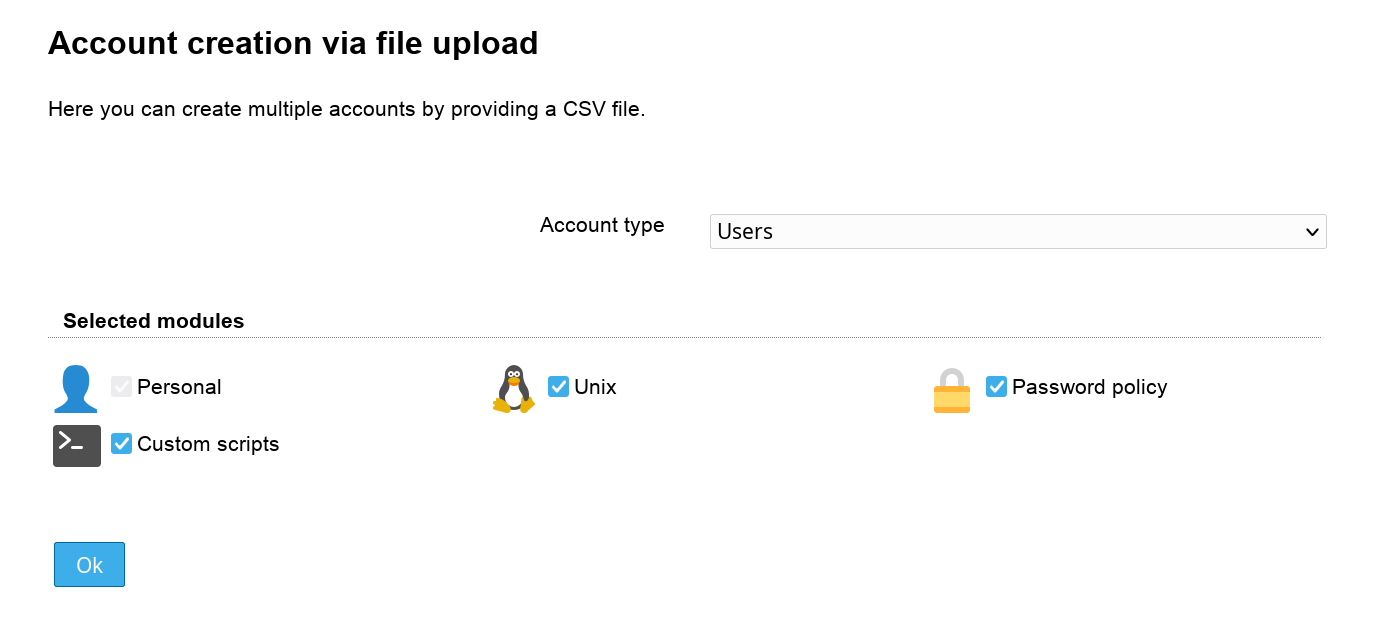
The next page shows all available options for the file upload. You will also find a sample CSV file which can be used as template for your CSV file. All red options are required columns in the file. You need to specify a value for each account.
When you upload the CSV file then LAM first does some checks on this file. This includes syntax checks and if all required data was entered. No changes in the LDAP directory are done at this time.
If the checks were successful then LAM will ask again if you want to create the accounts. You will also have the chance to check the upload by viewing the changes in LDIF format.